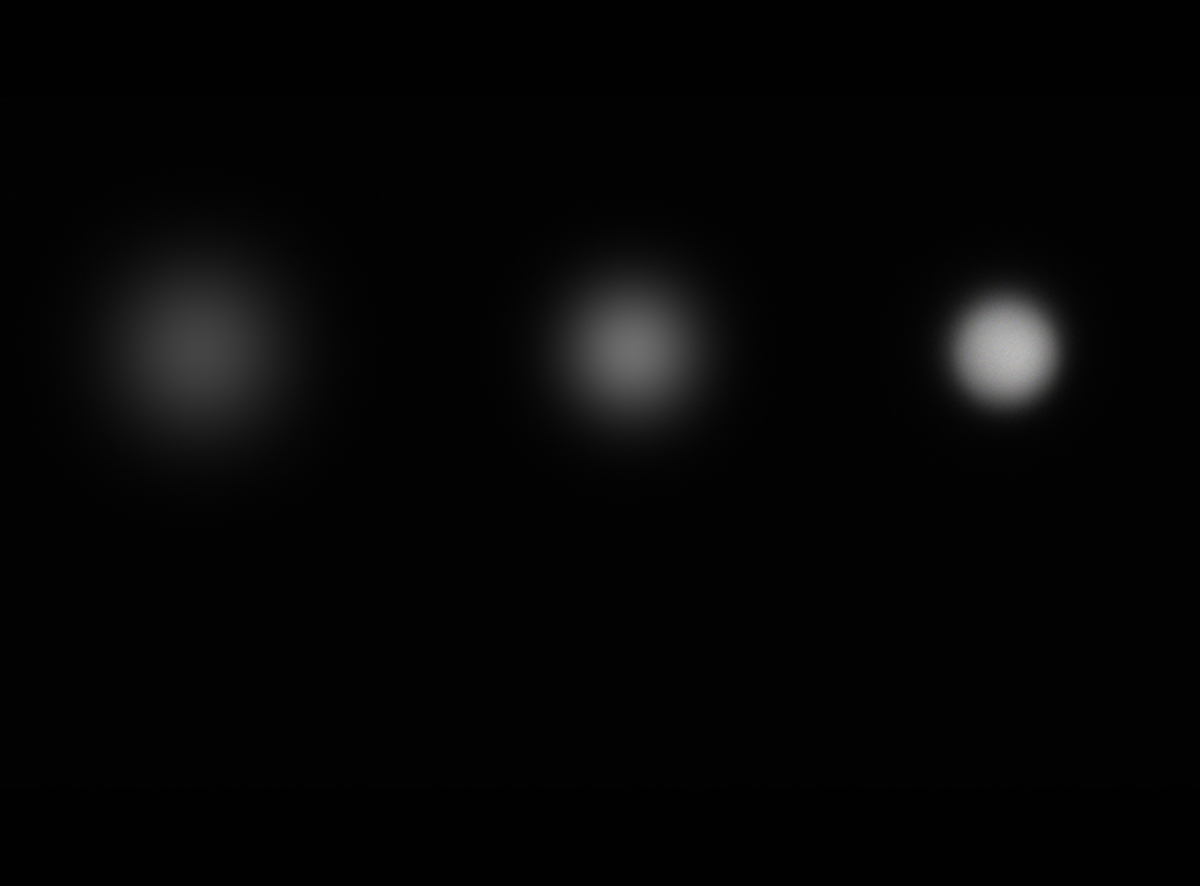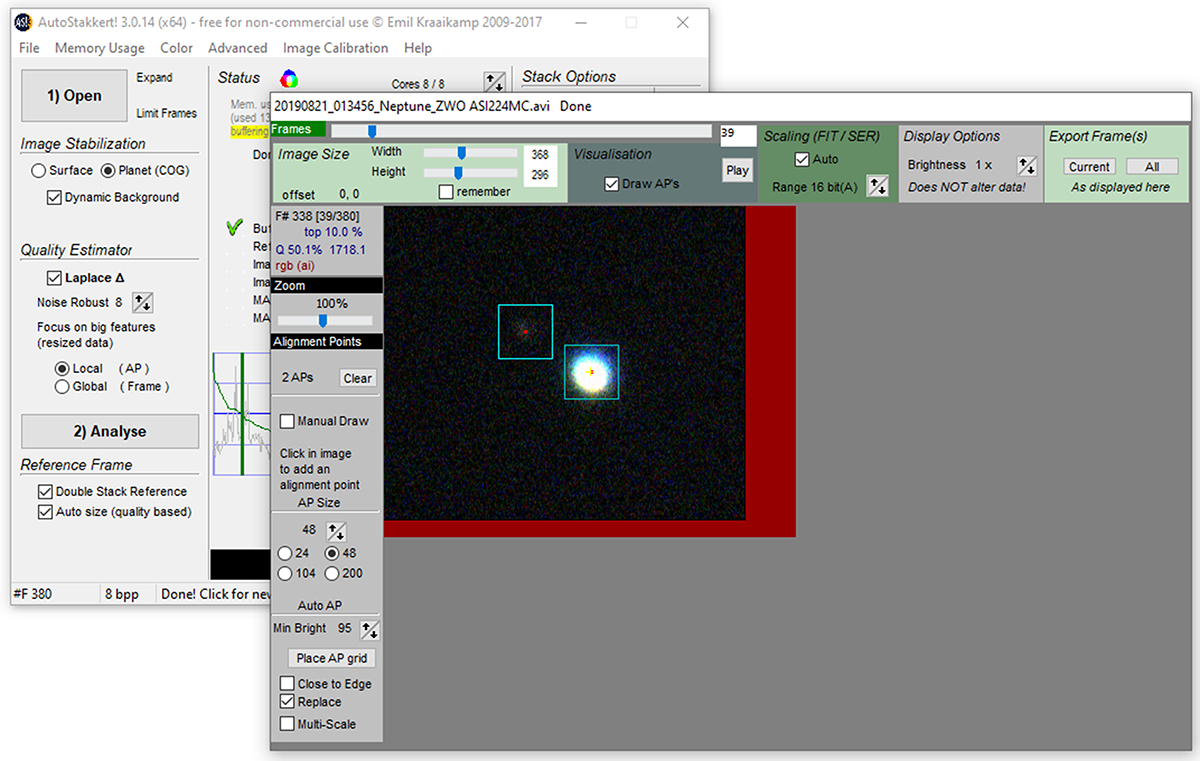Neptune is a tricky target for astrophotography: being such a distant planet it appears small and dim from Earth. To be fair, as it typically hovers at mag. +7.8 it’s only dim compared to its Solar System neighbours.
For imaging the brighter planets, it’s normal to use a high frame rate camera configured for short exposures. If you're in need of a new model, browse all our online camera reviews.

By capturing frames at a rate of tens (or sometimes hundreds) every second, it’s possible to take advantage of the short periods when distortions caused by our atmosphere are at a minimum. These frames are then extracted, aligned and averaged for a decent result.
The lower brightness of Neptune means a bit of balancing is required between gain (amplification, which intensifies an image and makes it brighter but which can also, if set too high, boost frame noise) and exposure.
For more on imaging the outer planets, read our guide on how to photograph Uranus and Neptune.
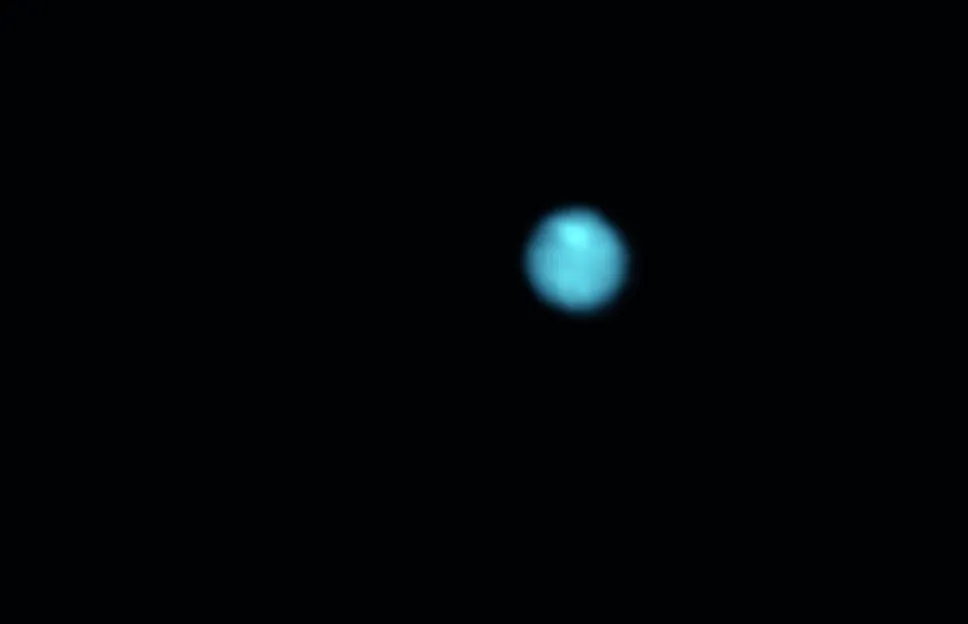
High gain allows a faster frame rate, but the additional noise (unwanted artefacts) means you’ll need more frames; lower gain may give cleaner frames, but you’ll need longer exposures.
The latter results in a lower frame rate that will be less able to overcome seeing distortions. Getting the right balance of settings requires time, experience and patience.
Neptune’s dimness forces your hand. Here, longer exposures are a necessity and this means lower frame rates.
To stand any chance of obtaining detail from the planet you’ll need steady seeing and, as you’ll be using high magnification, a degree of accuracy in your mount’s polar alignment is desirable too.
Photographing Neptune's moon Triton

One surprising extra is Neptune’s largest moon, Triton. At mag. +13.5 this is straightforward to image with a planetary camera; that’s as long as you don’t mind over-exposing Neptune.
In order to catch it, you’ll need a setup that can show Neptune as a disc, albeit a rather small one.
The orbit of Triton appears as an ellipse, which is separated from Neptune’s centre by 3x the planet’s apparent disc size at its closest point and 8x at its furthest point.
The orbital ellipse has a minor semi-axis of 6 arcseconds and a major semi-axis of 16 arcseconds. This means it’s possible to catch Triton more or less at any point in its orbit, it’s just a bit easier when closer to an elongation.
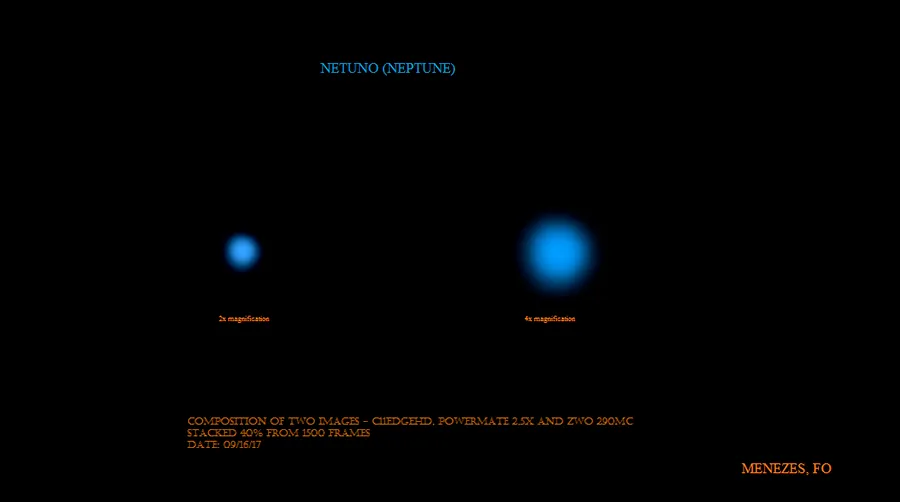
Through an eyepiece, Neptune has an apparent diameter of 2 arcseconds. Triton, meanwhile, has a diameter of 2,707km and orbits Neptune in the opposite direction to the planet’s rotation.
Through amateur kit, Triton appears like a blurred star, a consequence of seeing distorting its image, high magnifications and longer exposures.
There are programs and apps to help find where Triton is relative to Neptune such as WinJupos (jupos.org).
Once you’ve located Neptune, that odd procedure which requires you to extend the exposure time of a planetary camera beyond what you might be used to, is easy to deal with and will allow you to image the remotest large moon in the Solar System.