How many times have you seen a star described as ‘red’ appearing slightly orange, or called ‘blue’ but looking white?
We all know that some stars are red and some stars are blue, but often this doesn't immediately seem the case.
By building a library of star photos through your astrophotography you’ll be able to see their subtle colour variations.
A large library will create a very impressive display and will spectacularly show just how different star colours can be.
Photographing stars isn’t hard, but capturing their colour is a bit more challenging.

A star is a point source of light, which normally photographs as an over-exposed white dot.
In addition, Earth’s atmosphere wobbles the star’s light due to micro-refraction, causing it to ‘paint’ over a larger area.
The worse the seeing, the larger the star’s dot becomes in your photos.
The colour is there, but forced to a region that isn’t over-exposed.

This is on the very edge of the star’s image.
Examine a star image up close and you’ll see the colour preserved in a narrow, few-pixels-thick ring around the bright inner ‘white’ over-exposed core.
There are various tricks to make this colour more obvious.
How to bring out colour in your star photos

Theere are numerous ways to bring out star colours in your astrophotography.
Star trails bring out colour beautifully as, with the correct settings, stars don’t over-expose and their colour is simply smeared into a line.
Another involves de-focusing the image, causing the star’s light to expand into a blurry disc that contains a spread of the star’s colour.
Another is shooting in haze or fog, when starlight scatters into a disc which can be photographed for a record of the star’s colour.
You can re-introduce colour in image processing too.

Select the outer colour rings of stars, isolate this and blur it into an artificially larger area which can then be carefully re-introduced into some of the over-exposed star disc as a colour wash.
It does take a bit of skill to make this look natural.
However you do it, capturing a star’s colour lends itself nicely to comparison purposes.
There is literally a whole spectrum of colours to choose from, with the exception of green (stars that peak at green wavelengths are swamped by the adjacent spectral colours and don’t look green as a result).
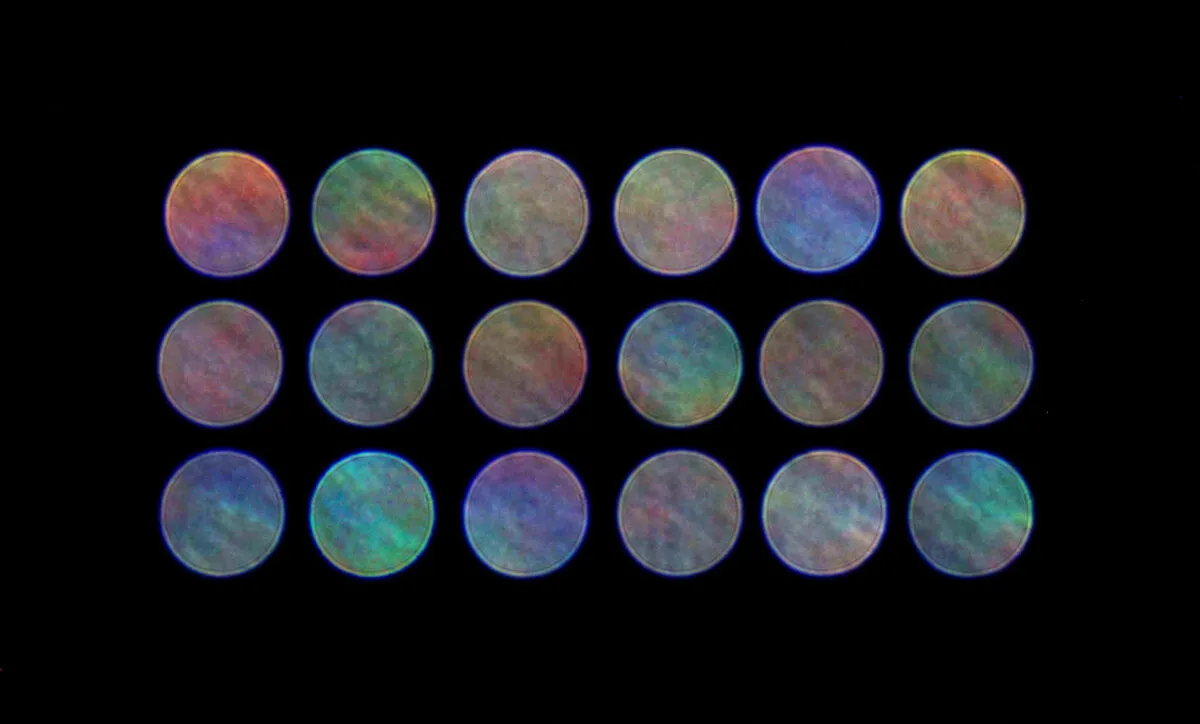
Morgan–Keenan (MK) star classification system
There are several stellar colour classification methods, the modern one being the Morgan–Keenan (MK) system.
This ranks stars from blue to red, the main categories identified by the letters O, B, A, F, G, K and M.
These are broken down into 10 sub-divisions represented by a number suffix: for example O4, B0, B1, A3 or K5. Our Sun’s colour classification is G2.
The categories and sub-categories are ordered by hottest O0 through to coolest M9, determined by using one of the many digital sky apps.
Armed with this information, see how many star colour variants you can identify, capture and present.
A large number of examples displayed side by side will finally show once and for all why that orange-looking star is described as red!
Good luck with gathering your collection.
Equipment
- DSLR or equivalent
- Telephoto lens or telescope
- Driven equatorial mount (optional)







