With so many potential objects to observe or image, it makes sense to plan your observing sessions in advance to take full advantage of clear sky opportunities.Knowing which celestial objects are suitably placed in the night sky at any one time is key to a fruitful observing session.Knightware’s Deep-Sky Planner Mobile Edition (DSPME) is designed to help such planning.
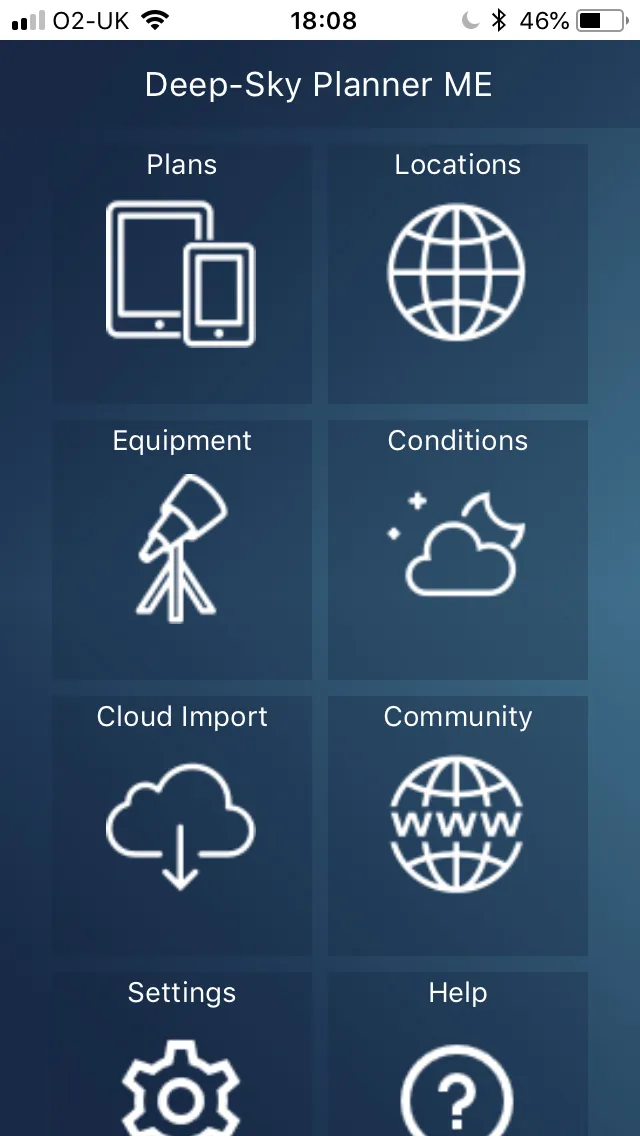
It’s a portable solution that is simple and fast to use and which gives you mobile access to existing observing plans.
Whereas the desktop version of the software, Deep-Sky Planner 7, has access to numerous catalogues, DSPME doesn’t have any databases.
Instead it relies on existing observing plans that can be downloaded from the Deep-Sky Planner (DSP) community website or generated on your own desktop version of the software.
As existing users of the desktop version, we were keen to discover how useful this mobile version would be in the field.
The software is available for download from the App Store for iOS users (v8 and later), or from Google Play for Android users (v4.4 and later) and is designed primarily for iPads and Android tablets, but it can also be used with smartphones.
We carried out this review using our own iPhone SE, but the small screen area meant that some of the displays were overly cramped and required a fair amount of scrolling.
First steps
The download and install worked flawlessly after connecting to the App Store and paying for the app via our iPhone.
With the software installed, the next task is to set up your site location and time zone, so that the software can calculate the position of celestial objects from your specific observing site.
Entering the current location is made very simple with a ‘Get Position’ button, which collects the necessary information from the GPS system on your device.
If your tablet or iPad doesn’t have GPS, you can use the Geolocation services through the internet to get a reasonable fix on your position.
Alternatively, you can get hold of your latitude and longitude from another source and enter the data manually.
We imported eyepiece, telescope and camera data sets as well as test observing plans that had previously been generated from our desktop version, using OneDrive as our cloud server, although Dropbox and Google Drive are also supported by the app.
We also downloaded some additional equipment lists from the community website but found that a whole set of manufacturer equipment downloaded each time rather than us being able to choose individual items.
This meant that we had to edit the downloaded list to remove all the unwanted items, which was a fairly tiresome task as each item had to be deleted individually.
However, equipment lists from our desktop version worked much more efficiently.
To make use of the visibility modelling features, we imported our observer profile as this contained information regarding the fully dark-adapted pupil size of our eyes, which forms part of the calculations carried out by the app.
Some observing plans have far more objects in them than you could realistically observe during the current session, so a powerful ‘filter’ feature allows you to choose which objects will be included by setting magnitude, size, azimuth and altitude limits.
You can further filter the plan by selecting object type and constellation making it simple to zero in on just the type of objects that you particularly want to observe.
Pressing the ‘Calculate’ button after entering your observing time will determine a lot of location and observing data, including a useful Visibility Prediction level based on your location, time and date, selected equipment and local conditions.
To help with your observations, you can download images of your chosen objects from the Digitized Sky Survey server.
Although Deep-Sky Planner Mobile Edition can be used independently from the desktop version – if you use the plans available on the community website – we found that the app was most useful when used in conjunction with the desktop version.
The app is suitable for observers and imagers with any level of experience who don’t want to take a PC outside with them, but are happy to take a small tablet, or, with some limitations, a smartphone with them.
Planning ahead
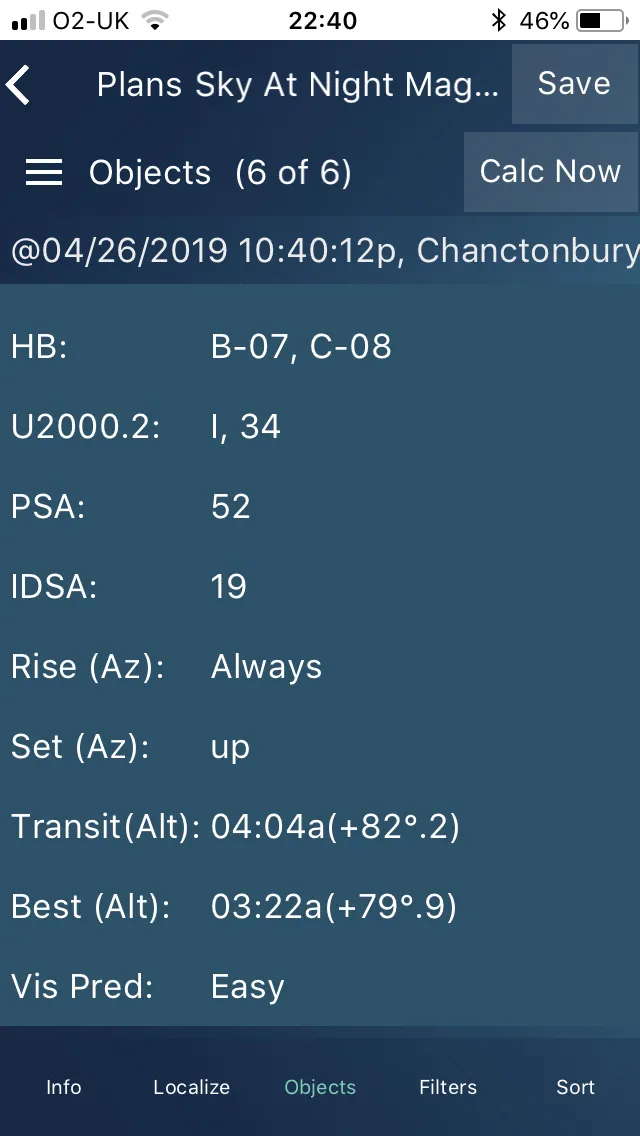
Using observing plans is a great way of getting the most out of your stargazing session, as they focus on a selected subset of the celestial objects that are available to you.
The observing plans used by this app hold a wealth of information, including everything from object type, constellation, RA (Right ascension), dec. (declination), azimuth and altitude at your chosen observing time, local hour angle, air mass, magnitude, B-V colour index, size, position angle, rise and set times, transit time and a visibility prediction.
Just because an object is above your local horizon doesn’t mean that you will necessarily be able to successfully observe it.
This is where the visibility prediction modelling steps in to offer some guidance based on the equipment you are using, the local conditions and even the personal, fully dark-adapted pupil size of your eyes.
Typical predictions include: easy, moderate, difficult, improbable, too dim, too low, down (below horizon) or in the case of double stars – no split, sec.dim (meaning the primary is visible but the secondary is too dim).
You can use these predictions to make observing easy or to deliberately challenge yourself – the choice is yours.
Equipment browser
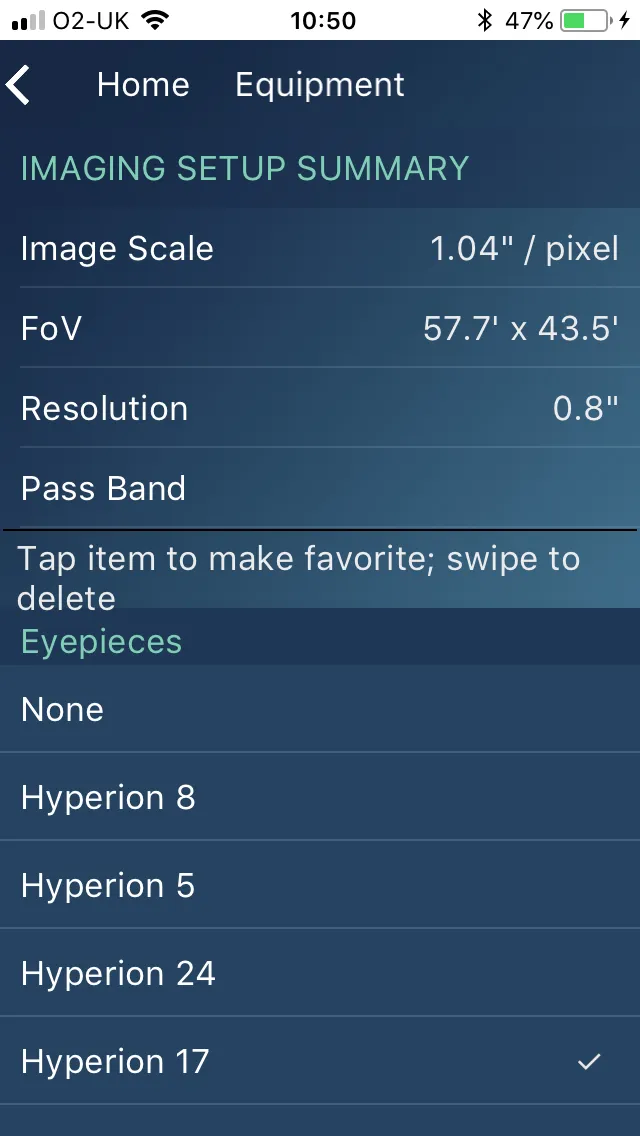
Deep-Sky Planner Mobile Edition references the equipment in use to generate its visibility modelling features and other important attributes.
A database of your equipment can be built up from lists on the community website or from an equipment list produced on the desktop version and downloaded via Cloud storage.
Application styles
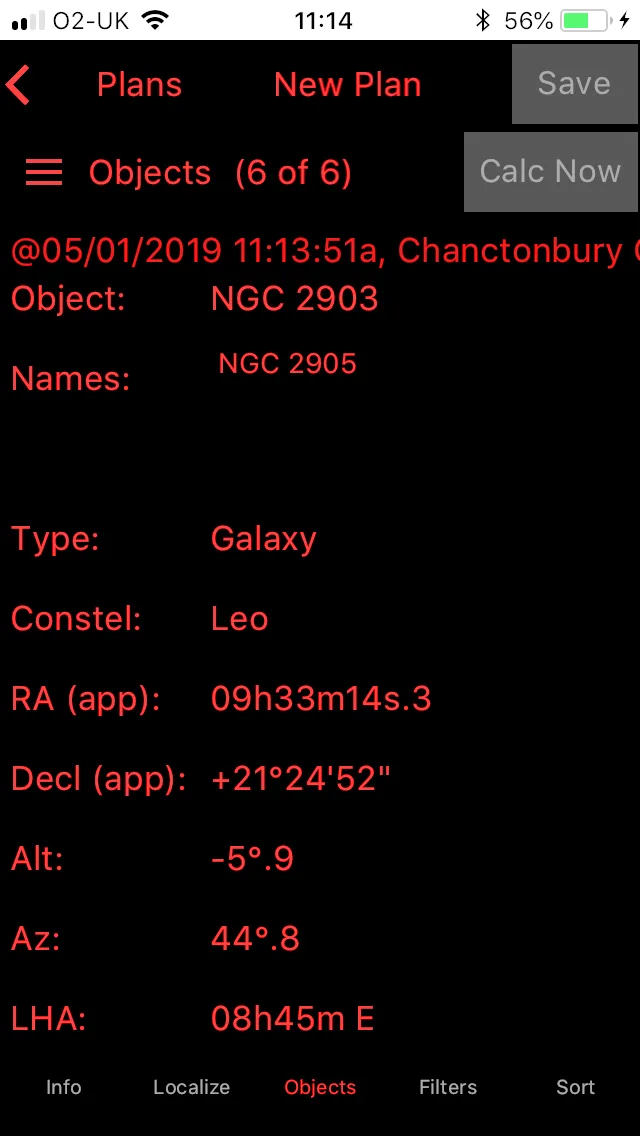
Maintaining your dark-adapted vision is so important for observing dimmer deep sky objects, so we were pleased to note that various application styles were available, all of which were very attractive.
Usefully, a red and black style was included. We used this style most of the time when observing.
Digitised sky survey images
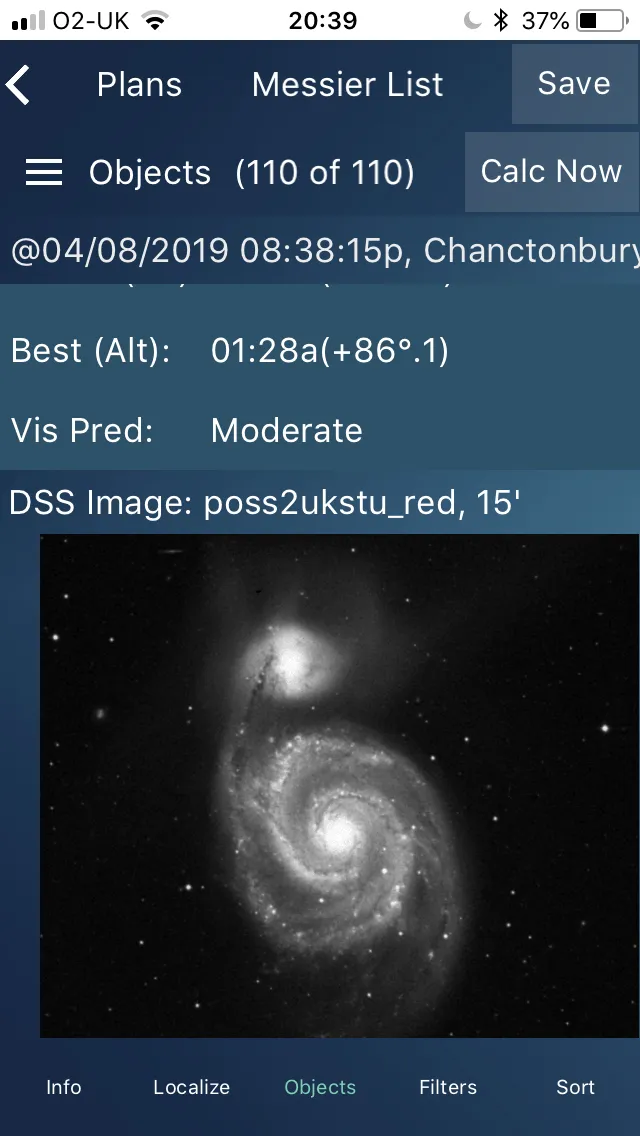
It is useful to have a reference image confirming that you have correctly located an object for observing or imaging and the app allows you to download a Digitized Sky Survey (DSS) image of each object in your observing plan.
Of course, for this to function, you must have internet access.
Observing plans
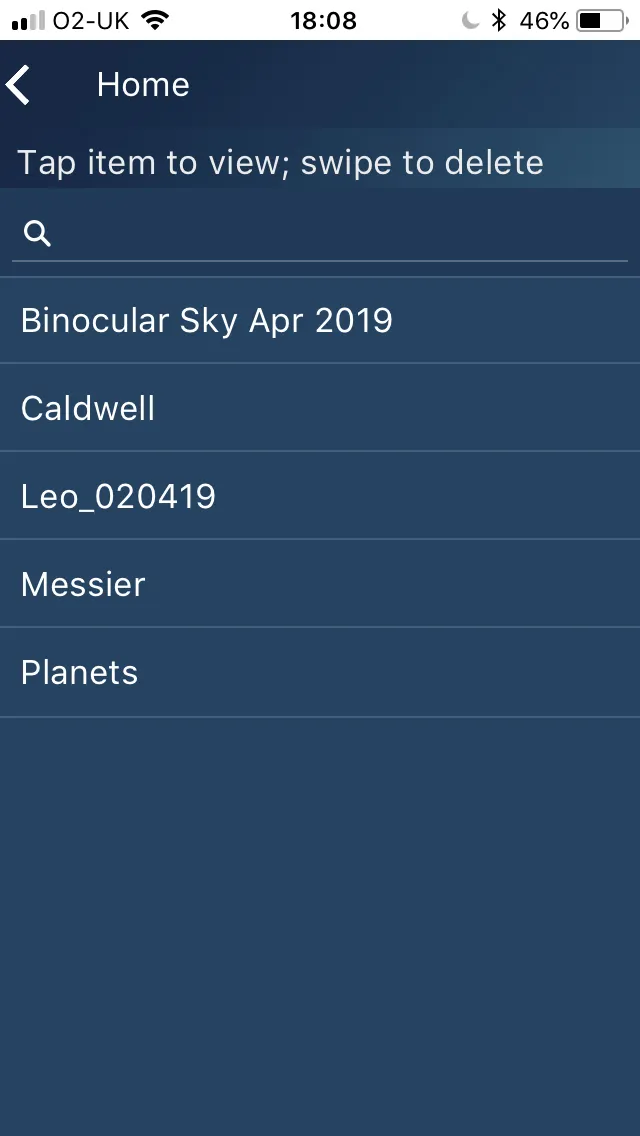
Although you can edit and save observing plans, you can’t generate them using DSPME, however, there are plenty of plans available on the DSP community website.
Alternatively, you can produce your own plans using the desktop version of the software and import them.
Observing conditions
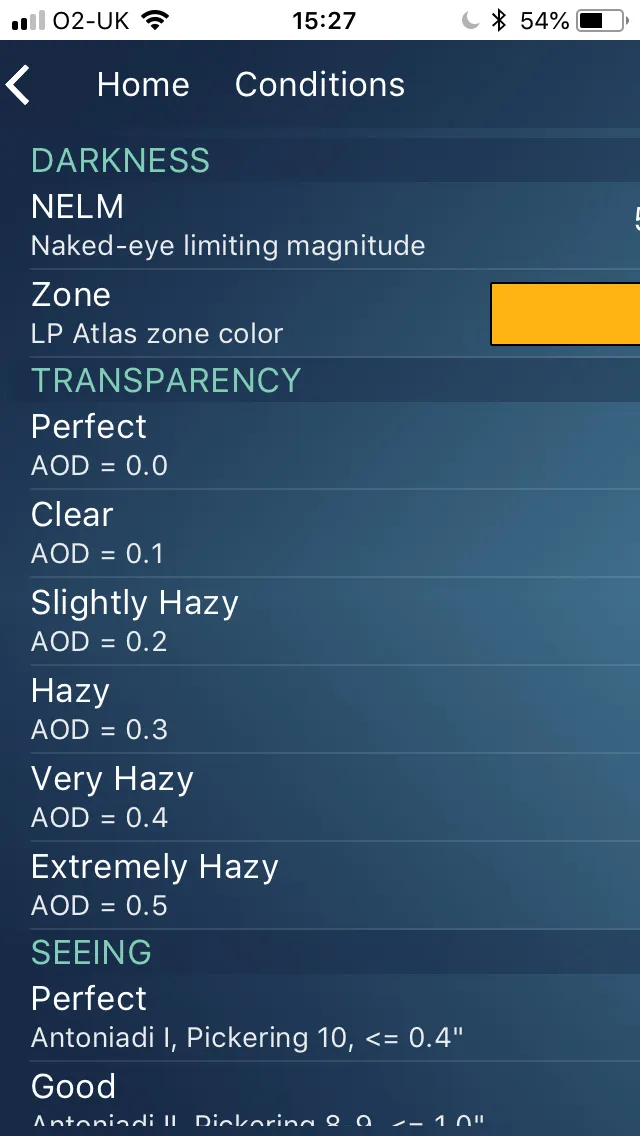
Since observing conditions will vary, it is important to include data relating to the sky conditions at your site
so that the visibility modelling features can make the most accurate predictions.
The app has very comprehensive settings for darkness, transparency and seeing.
Vital stats
- Price £10.99
- Delivery method Download
- Manual software Manual
- Updates Available online
- System requirements Android 4.4 and later, iOS 8 and later
- Developer Phyllis K Lang, Knightware LLCwww.knightware.biz

