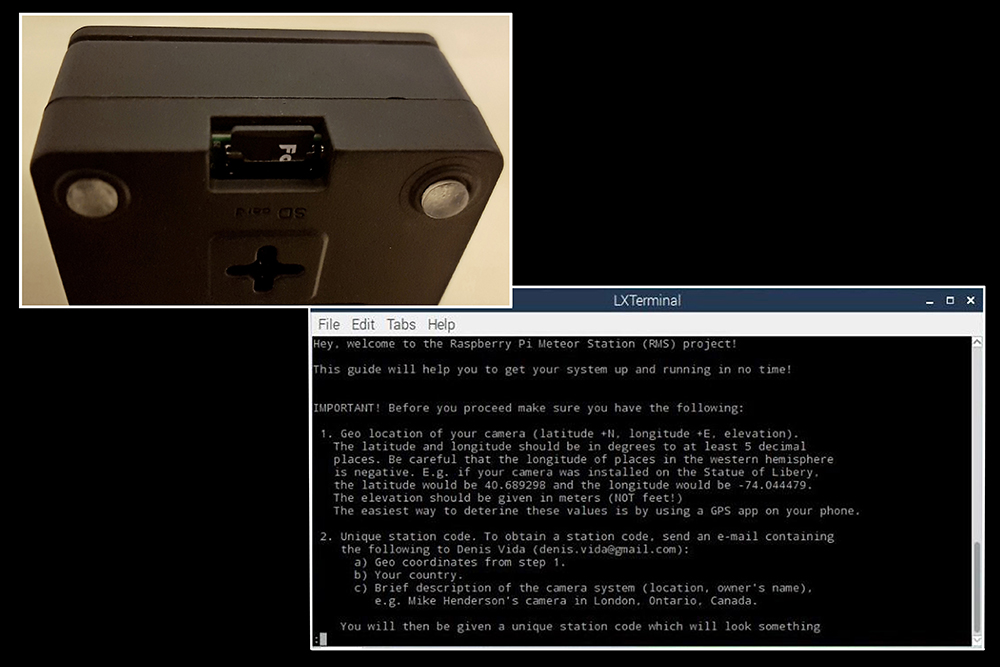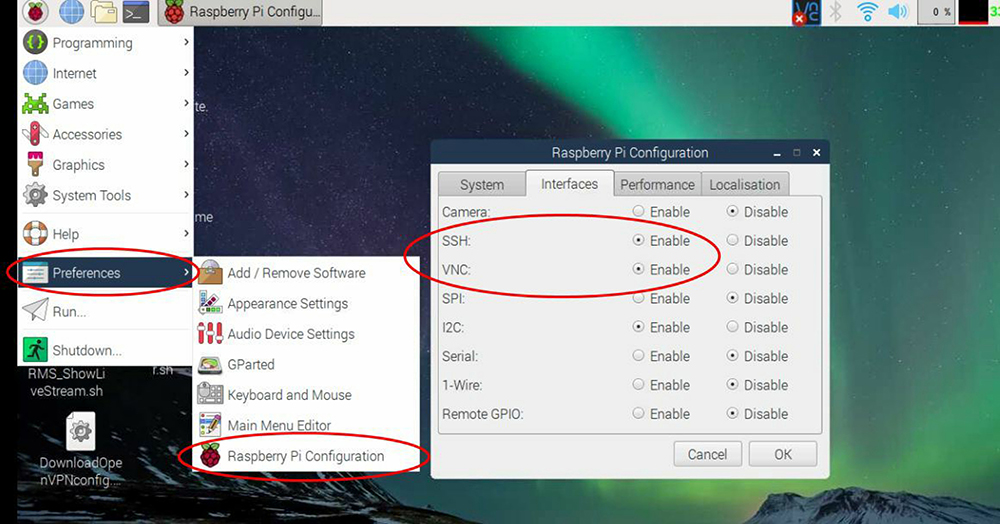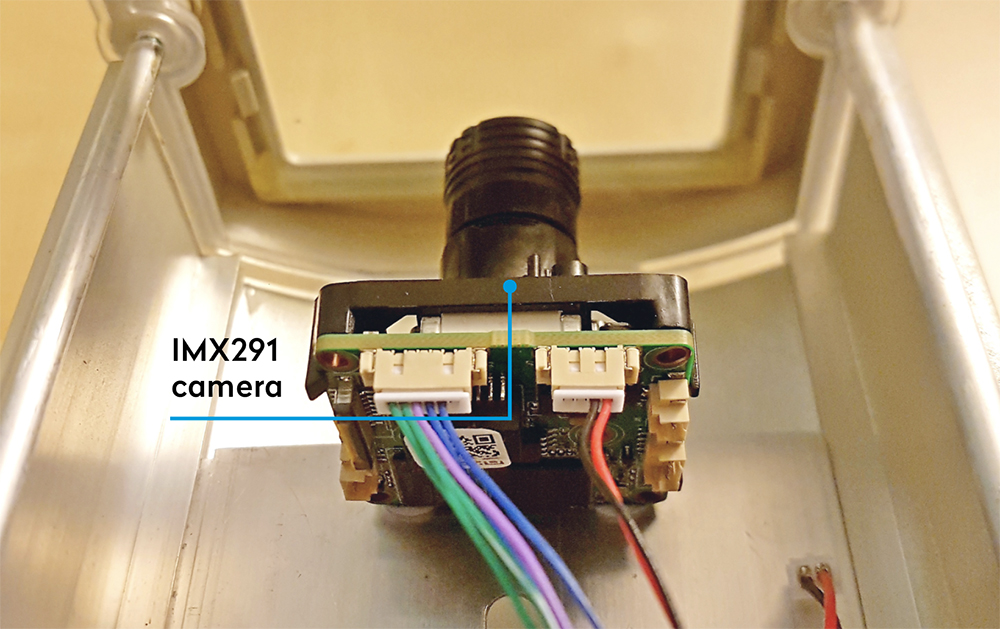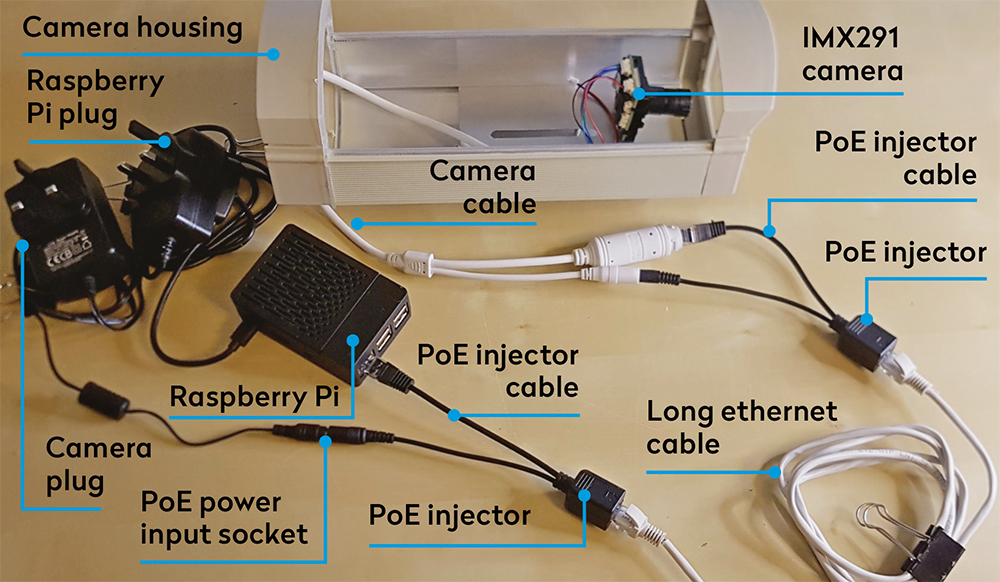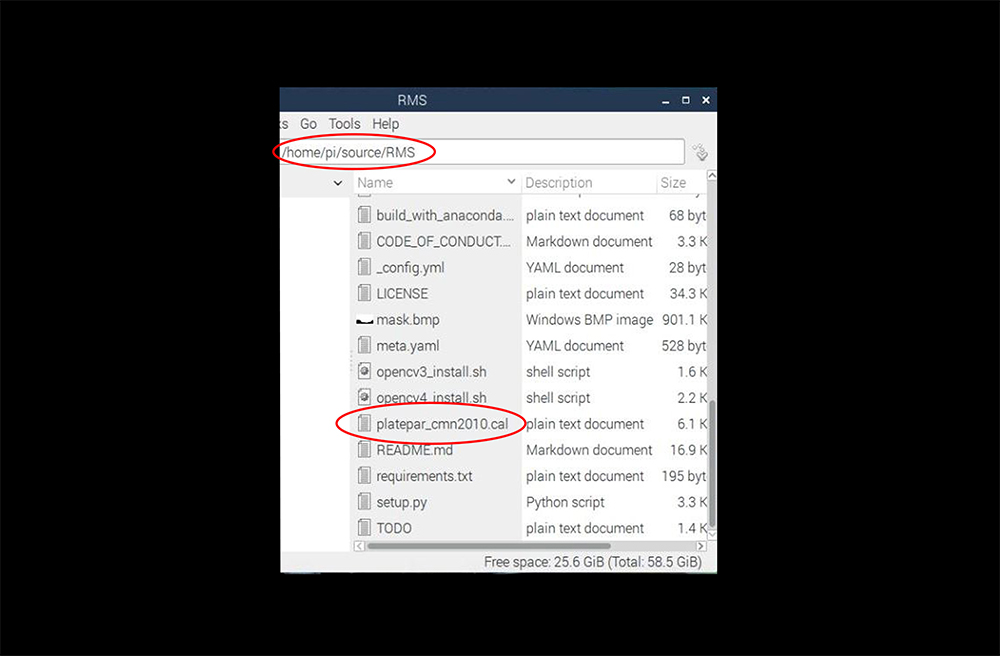We all know about the big meteor showers such as the Geminids and Perseids, but Earth is also bombarded by much smaller meteors every night. Knowing more about these tiny pieces of space dust helps us to analyse meteor showers, sporadic meteors and fireballs, as well as increasing our knowledge of the risk to Earth from larger debris.
One way amateurs can help is by setting up a meteor detection system and engaging in a little citizen science. A few years ago this was an expensive task, but now with a Raspberry Pi and some simple electronic parts it’s much easier.
These systems record the sky all night long, so even when you can’t stay up late observing yourself, your camera will continue to record for you.
And since the camera is running constantly you’ll never miss any cloud breaks.
For more on the science of meteors, read our guide on what causes meteor showers.

A meteor detection system captures both video and stills. The images and videos are not high resolution as the main goal here is scientific analysis of the data, but it’s still great to have a visual record of events.
Your data will be automatically uploaded to a global database, where it is combined with data from other cameras to work out the orbit, and often the origin, of a meteor; it may even be used to work out where a meteorite might have landed.
The data is used to monitor meteor shower rates and duration, accurately forecast the peak of the shower, as well as monitoring and predicting outbursts and plotting the radiant – the point at which the shower appears to originate as seen from Earth.
These systems help to track minor meteor showers, sporadic meteors, fireballs and new showers. Once your camera is set up it all happens automatically, but you can do your own analysis of the data as well.
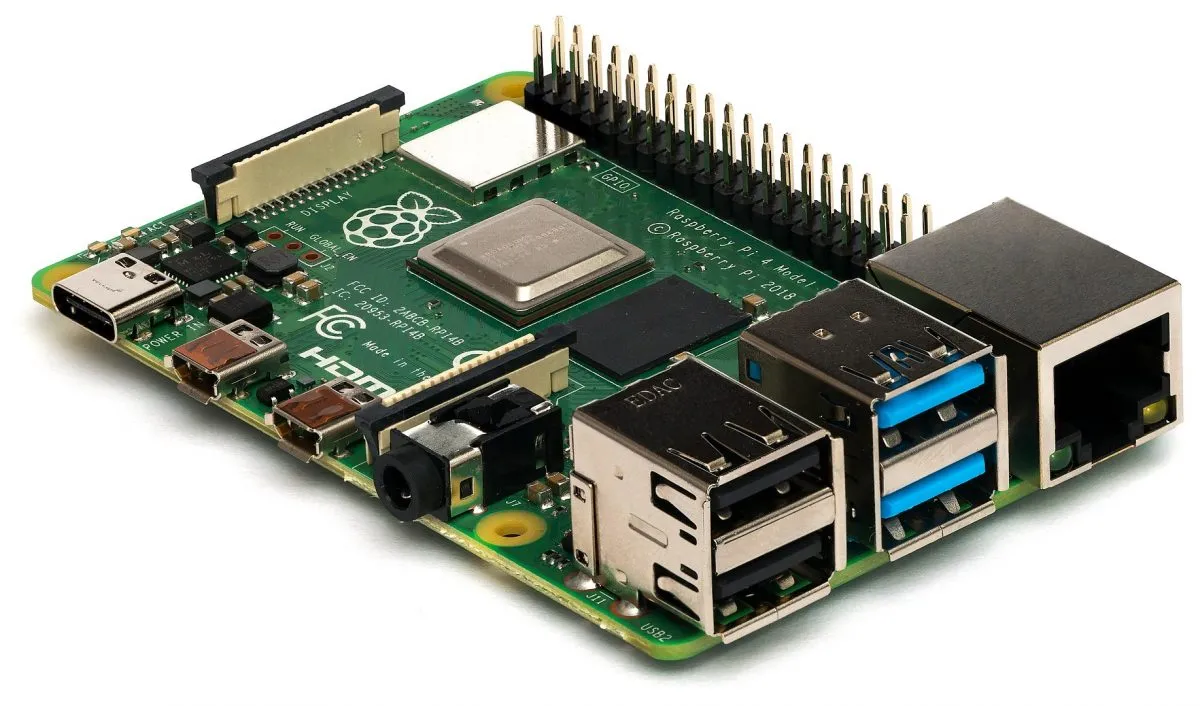
Set up your Raspberry Pi and software
The system we are setting up runs on a Raspberry Pi and uses a cheap security camera module. It uses the Raspberry Pi Meteor Station (RMS) software, which is free to download from the Global Meteor Network (zip).
Before you begin, download the RMS disk image (a copy of the operating system (OS)) from the link above, unzip it to a folder and burn the image to the micro-SD card using balenaEtcher, or a similar tool for burning disk images.
When you boot up the Pi it will automatically install the OS software ready for you to configure it. You will also need a camera code before you begin, so contact the GMN team via email, at denis.vida@gmail.com.