For so long the primary way to capture the night sky was via a standard print/film camera, then along came digital with DSLRs as well as webcams and their later successors.
But today smartphones and tablets carry sophisticated cameras of their own and can now capture many if not all aspects of astrophotography.

For the iPhone and iPad the NightCap camera app brings astrophotography to the fingertips of the many, not the few.
Simple to download and install from the app store, there are plenty of online tutorials available to help get the best out of NightCap.

With the latest iPhone/iPad models you can now capture constellations, make star trails, image the Northern Lights and the Moon and even basic deep-sky targets.
Two things help with the smartphone: an adapter for setting up on a tripod to take nightscapes or wide field images, and a smartphone adapter for your telescope, bringing a whole new level of possibilities.
On-screen controls provide an amazing array of features depending upon what you want to achieve, and we were pleased that they didn’t take up too much on-screen space to clutter the view.
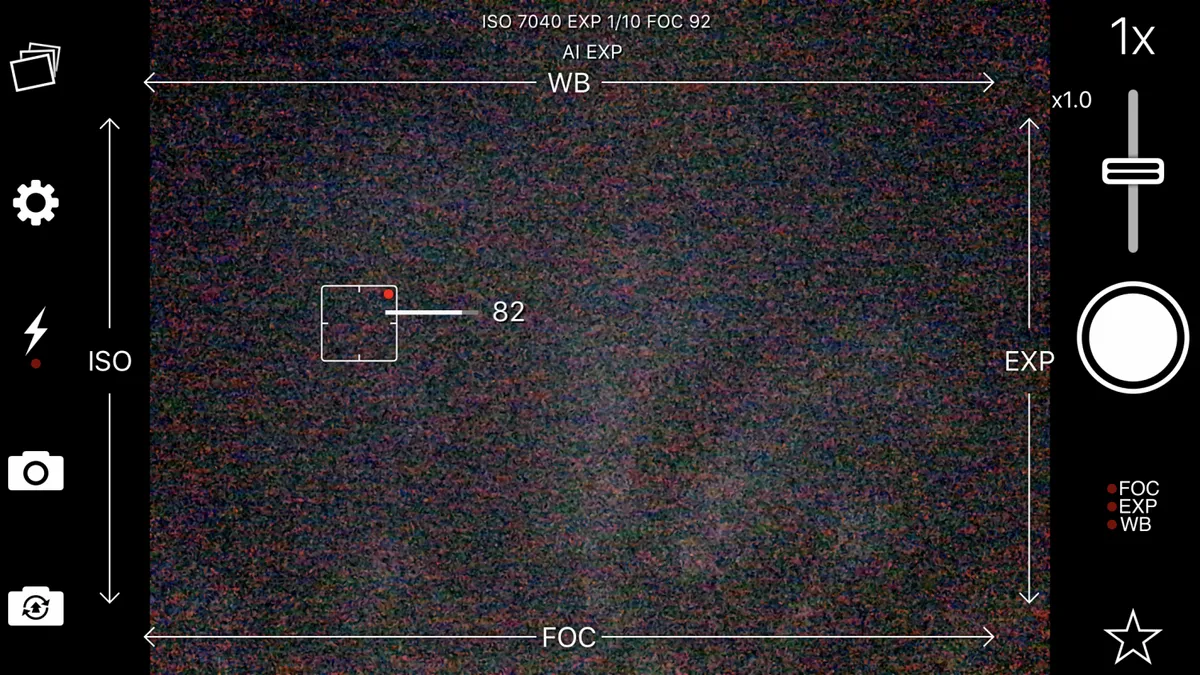
With inbuilt AI it can even do some of the settings for you such as control the focus, set ISO, white balance and exposure.
In some instances it does a good job, but the real power lies in digging deeper and using the manual settings so you have full control.
With a swipe of the finger or a brief tap you can control the aforementioned settings and choose various pre-sets such as star trails, stars (good for constellations and taking deep-sky astrophotos), a meteors setting and even a setting to capture bright satellites such as the ISS as it passes over.

Noise reduction and the build-up of a deeper image by inbuilt stacking all help bring the night sky to life.
With our iPhone 7+ we used a cheap tripod adapter and took a wide-field image of Jupiter and Saturn (see below) with a little foreground for interest and some of the stars of Scorpius visible including Antares.

Aiming higher we also took a wide view of the Summer Triangle consisting of Deneb, Vega and Altair and picked up a trace of the Milky Way in the resulting image.
Using the ISS setting we also captured the end of an ISS pass with a fainter satellite too.
A conjunction of the Moon and Jupiter was not to be missed and we used the zoom function to frame and enlarge the Moon whilst manually setting the exposure to record the Moon’s surface whilst keeping Jupiter visible.
Although we have not yet had a display of the Northern Lights, we did capture a good display of noctilucent clouds with very satisfying results.

Using an adapter we tried out the phone/app with several telescopes targeting the Moon as a crescent at normal magnification then using the zoom function to hone in on Mare Crisium.
Turning to deep-sky we captured NGC 2392, Globular Cluster M13, the Mizar and Alcor multiple star system and many others including the Quasar 3C 273 with a range of telescopes.
This is the must have app if you want to use your iPhone/iPad for astrophotography and it is highly recommended. It may well be the future of astrophotography!
Star trails with the NightCap app

One feature of the NightCap app that will please beginners to no end is its Star Trails mode.
Star trails are a popular type of capture among astrophotographers, as they show the apparent motion of the stars across the night sky, caused by Earth's rotation.
This results in beautiful streaks of light across the dark sky, making for an impressive visual spectacle.
Normally star trails are captured using a DSLR camera attached to a static tripod. Individual 30-second exposures taken over the course of an evening are stacked and processed to produce a beautiful view of trails stretching across the sky.
If the camera is pointing towards the North Star, the trails appear as circular patterns because you are capturing the motion of stars around the north celestial pole.

Photographing star trails with NightCap is easy. All you need is a smartphone tripod that will hold your phone in a steady position.
- Secure your phone into the tripod and point your phone's camera at a starry sky on a clear night.
- In the bottom left corner of the view mode, click on the 'star' icon, then select 'Star Trails'. Click the red button.
- NightCap will begin recording and a time display will show on screen, indicating how long the exposure has lasted thus far.
- Leave it running for as long as you like, but when capturing star trails we would recommend an exposure no shorter than 2 hours.
- Return to the phone and tap on the red button again.
- NightCap will finish the exposure and your star trails image will be complete.
Astrophotos captured with NightCap
NightCap: vital stats
- Price: £2.49
- Supported equipment: iPhone/iPad with iOS 11 or later
- Developer: Realtime Dreams Limited
- Web: www.nightcapcamera.com









